Electronic Calendar Planner Your Ultimate Productivity Tool
Stop juggling paper calendars and sticky notes! Electronic calendar planners are revolutionizing how we manage our time and tasks. From sleek mobile apps to powerful desktop programs, these digital tools offer a streamlined approach to scheduling, reminders, and overall organization. This deep dive explores the features, functionalities, and future of electronic calendar planners, helping you choose the perfect one to supercharge your productivity.
This guide covers everything from the fundamental definitions and core features to advanced topics like integration, customization, and the impact of technological advancements. We’ll also explore the critical role of user experience and interface design in creating a truly effective and user-friendly electronic calendar planner.
Defining Electronic Calendar Planners
Electronic calendar planners have revolutionized time management, offering a powerful alternative to traditional paper-based systems. These digital tools encompass a wide range of applications, from simple scheduling to complex project management. Understanding their various forms, functionalities, and differences from paper planners is crucial for choosing the right tool for individual needs.
Types and Features
Electronic calendar planners span desktop applications, mobile apps, and web-based platforms. They share core functionalities like scheduling appointments, managing tasks, and setting reminders. These tools differ from paper planners in their inherent digital nature, allowing for data synchronization across multiple devices, automated reminders, and often integration with other productivity apps.
- Desktop Apps: Offer robust features and often more complex functionalities, tailored for users who prefer a desktop interface. They are generally used on a computer or laptop, providing a greater degree of customization and control.
- Mobile Apps: Designed for on-the-go scheduling, providing users with quick access to their calendar and tasks via smartphones or tablets. The interface is typically simplified for easy navigation and use during mobile activities.
- Web-Based Planners: Accessible through web browsers, these planners offer convenience for users who prefer a cloud-based solution and access from various devices. They often leverage cloud storage for data synchronization.
Key features of these planners include visual calendars (daily, weekly, monthly), appointment scheduling, task management, reminder systems, and integration with other apps like email and contacts.
Comparison with Paper Planners
Electronic calendars offer several advantages over paper planners, including increased efficiency, flexibility, and data management capabilities. Traditional paper calendars are less flexible in terms of sharing or synchronization. Electronic calendars allow for effortless updates and sharing of schedules. The ability to integrate with other apps is another major benefit.
However, paper planners offer a tactile experience and a sense of immediacy that some users find appealing. Paper planners can be more portable and less reliant on technology. Ultimately, the choice depends on individual preferences and needs.
Examples of Popular Electronic Planners
Popular examples include Google Calendar, Outlook Calendar, Apple Calendar, and numerous third-party applications, each with unique features and designs catering to different needs. These applications are commonly used for personal scheduling, project management, and collaboration in professional settings.
Features and Functionalities
Electronic calendar planners offer a rich set of features to streamline scheduling and task management. This section details these core functionalities.
Core Features
| Feature Name | Description | Example |
|---|---|---|
| Appointment Scheduling | Allows users to create and manage appointments with specific times, locations, and descriptions. | Scheduling a meeting with a client at 2 PM on Tuesday. |
| Task Management | Facilitates the creation and tracking of tasks, often with deadlines and priorities. | Creating a task to finish a report by Friday. |
| Event Management | Allows users to record events and set reminders for special occasions or important dates. | Setting a reminder for a birthday. |
| Reminder Systems | Provides various options for setting reminders, including notifications via email, push notifications, or sound alerts. | Setting a reminder for an important meeting via email. |
Scheduling Options
These planners offer a wide range of scheduling options beyond simple appointments, allowing for complex task management, deadlines, and event tracking. The options may vary based on the specific planner.
Reminder Management
Reminder management is a critical component of electronic calendars. Users can customize the type, time, and method of notification for various appointments and tasks. Customization options typically include different notification types (email, sound, pop-up), and adjustable timeframes before the event.
Integration
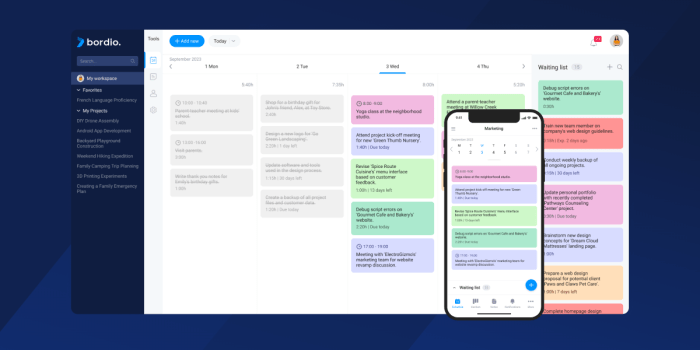
Electronic calendars are designed to seamlessly integrate with other applications and services, allowing for a holistic view of a user’s schedule and tasks. Integration with email, contacts, and to-do lists is common, offering a unified view of commitments.


