Project Timeline Excel Master Your Projects
Project timelines are the backbone of any successful project. They provide a roadmap, a visual representation of the tasks, deadlines, and resources needed to bring your vision to life. This comprehensive guide dives deep into Project Timeline Excel, equipping you with the tools and techniques to create, manage, and optimize your project schedules using Microsoft Excel. Forget complicated software – this guide empowers you to harness the power of Excel for efficient project management.
From simple project timelines to complex software development projects and marketing campaigns, Excel offers a versatile platform. We’ll cover everything from basic creation to advanced techniques like incorporating dependencies, milestones, and resource allocation. Learn how to use formulas, charts, and pivot tables to visualize progress, identify potential delays, and effectively communicate your project timeline to stakeholders.
Introduction to Project Timelines
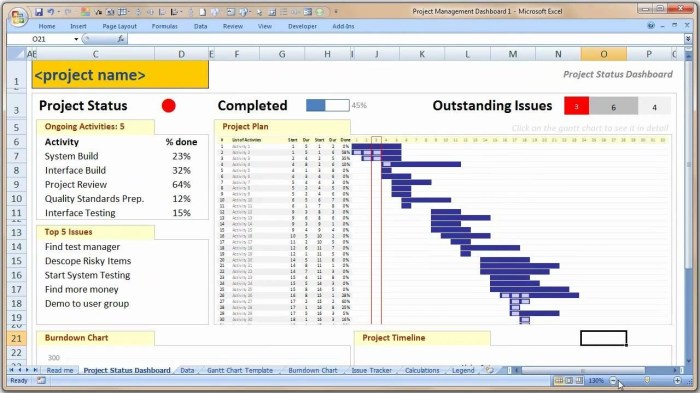
Project timelines are crucial for successful project management. They serve as a roadmap, outlining the tasks, deadlines, and dependencies required to complete a project on time and within budget. Understanding project timelines is essential for anyone involved in project planning, execution, or monitoring.
Defining a Project Timeline
A project timeline is a visual representation of the schedule for completing a project. It details the sequence of tasks, their durations, and the relationships between them. This allows stakeholders to understand the entire project lifecycle, from initiation to completion.
Importance of Project Timelines
Project timelines are vital for several reasons. They provide a clear framework for planning, allowing managers to anticipate potential delays and adjust strategies accordingly. They enable better resource allocation, ensuring tasks are completed by the right people at the right time. Furthermore, timelines enhance communication among team members and stakeholders, fostering a shared understanding of project progress.
Stages in Creating a Project Timeline
- Project Definition: Clearly define project goals, deliverables, and scope. This lays the foundation for accurate task estimation.
- Task Breakdown: Divide the project into smaller, manageable tasks. This improves accuracy in estimating time needed for each task.
- Task Sequencing: Determine the order in which tasks need to be completed, considering dependencies between them. A proper sequence prevents tasks from starting prematurely or being blocked by incomplete predecessors.
- Duration Estimation: Accurately estimate the time required for each task. This is critical for realistic timeline development.
- Timeline Development: Combine the task list, sequencing, and durations to create a visual representation of the project timeline.
Types of Project Timelines
Various types of timelines exist, each with its specific applications. Examples include Gantt charts, which visually represent tasks, their durations, and dependencies; PERT charts, which incorporate probabilities of task completion; and milestone charts, which focus on key project events rather than detailed tasks.
Impact on Project Success
Effective project timelines directly influence project success. They help in identifying potential risks, allowing proactive mitigation strategies. By tracking progress against the timeline, project managers can identify deviations early and implement corrective actions, minimizing delays and cost overruns. Well-defined timelines contribute to stakeholder confidence and ensure project completion within the agreed-upon parameters.
Common Project Timeline Challenges
- Inaccurate estimations: Underestimating or overestimating task durations can significantly impact the project timeline.
- Unforeseen delays: Unexpected events or problems can cause delays, impacting the entire schedule.
- Resource constraints: Insufficient resources, such as personnel or equipment, can hinder progress.
- Lack of communication: Poor communication among team members can lead to misunderstandings and delays.
Utilizing Excel for Project Timelines
Excel offers a powerful platform for creating and managing project timelines. Its versatility and wide range of features make it a valuable tool for project managers. This section will guide you through creating and utilizing project timelines in Excel.
Building a Project Timeline in Excel
- Define Tasks: Create a list of all project tasks in a column. Use clear and concise descriptions.
- Estimate Durations: Estimate the time required for each task in a separate column.
- Set Start and End Dates: Calculate the start and end dates for each task, considering task dependencies.
- Visual Representation: Utilize charts to visualize the timeline, such as Gantt charts or other visual representations.
Essential Features in Excel
- Formulas: Excel’s formulas allow for automated calculations of start and end dates, dependencies, and resource allocation.
- Charts: Charts provide visual representations of the timeline, making it easier to track progress and identify potential issues.
- Conditional Formatting: Highlight important dates, milestones, and critical tasks to quickly identify potential risks or delays.
Benefits of Using Excel
- Ease of Use: Excel is widely used, making it easy to learn and use for project timeline creation.
- Cost-Effectiveness: Excel is often included in common software packages.
- Flexibility: Excel’s versatility allows you to adapt and modify timelines as needed.
Potential Pitfalls
- Data Entry Errors: Manual data entry can lead to errors, impacting the accuracy of the timeline.
- Lack of Automation: Manual calculations can be time-consuming, especially for large projects.
- Limited Visualizations: Excel’s charting capabilities might not be sufficient for highly complex project timelines.


