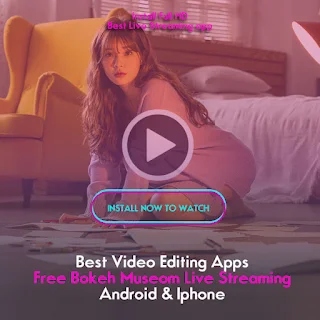Top 5 Apps : Free Android Video Editing Apps Android & Iphone
Top 5 Apps : Android Video Editing Apps Android & Iphone
In this modern era, for users of Instagram, Tiktok, YouTubers, be it celebrities, content creators or online shops, it feels like making video content is a must to be able to compete in this all-digital world.
With a smart phone. We can record, edit, and upload it in just a short time with the video template feature in the video editing application.
Here we recommend a list of the best and free Android video editing applications.
Install Now
1. CapCut
The first is one of the best video editing applications made by ByteDance Ltd which comes from China and is also a company from Tiktok.
The CapCut application presents the main features that can make cool and interesting videos. Only by using images or videos either automatically or manually. Editing using the CapCut editor is perfect for those of you who like video editing.
You can edit the length of the video to give it an impulsive touch to make the most of it
This app has a great reputation for bringing out the thrill of immersive editing. Creating HD videos is very easy with this feature-rich app. Add, cut, adjust clips and add music parts in a professional way.
The privilege of the favorite feature is that Capcut is the only Android video editing application that can be directly connected to the music library of the TikTok application.
Download Capcut || Here
2. KineMaster
The next best video editing application on Android is Kinemaster Pro. This application is favored by many users, especially from Indonesia.
Kinemaster is an easy editor but it has pretty cool features to do video editing in an instant way.
Combined with a well-designed interface along with advanced features, KineMaster is a convenient tool to quickly edit videos on Android like a pro.
You can also enhance different types of transitions between video scenes, or insert blocks of text or subtitles.
3. Filmora GO
This application has been used and liked by millions of people around the world.
We can do all editing activities such as trimming, cutting, raising the tone, giving effects, adding transitions, to making slow motion videos very easily.
The appearance of the FilmoraGo application is also clean and pleasing to the eye, the navigation position of the menus is also very simple so that it is easy for anyone to use.
This application is suitable for those of you who want to create YouTube video content but are still beginners in editing, with FilmoraGo we can make cool videos with just a few clicks.